"Home Assistant" => "HomeAssistant" search & replace Added schema change for "exit" feature. Added initial Devices.md
6.0 KiB
Home | Switches | Actions | Templates | Numeric | Glance | Background Service | Wi-Fi | HTTP Headers | Trouble Shooting | Version History
Numeric
Provides a number picker in order to adjust a numeric value of an entity.
Thermostat
An example using a thermostat as a numeric menu item.
{
"name": "Heating",
"content": "{{ ' %.1f' | format(state_attr('climate.room','temperature')) }}",
"type": "numeric",
"entity": "climate.room",
"tap_action": {
"service": "climate.set_temperature",
"picker": {
"step": 0.5,
"min": 10,
"max": 30,
"attribute": "temperature",
"data_attribute": "temperature"
}
}
}
This needs some explanation. The tap_action object needs a picker object to specify the numeric menu item's behaviour. The picker object is described in the table below.
| Field | Purpose | Mandatory |
|---|---|---|
step |
The increment or decrement step size. | Yes |
min |
The minimum value the numeric entity can take. | Yes |
max |
The maximum value the numeric entity can take. | Yes |
attribute |
The attribute on the entity that holds the state to be read. |
No |
data_attribute |
The attribute on the service call that sets the state. |
Yes |
It may well be the case that often attribute and data_attribute are the same attribute, as with this example.
Helper
You might define a "helper" entity as follows in HomeAssistant:
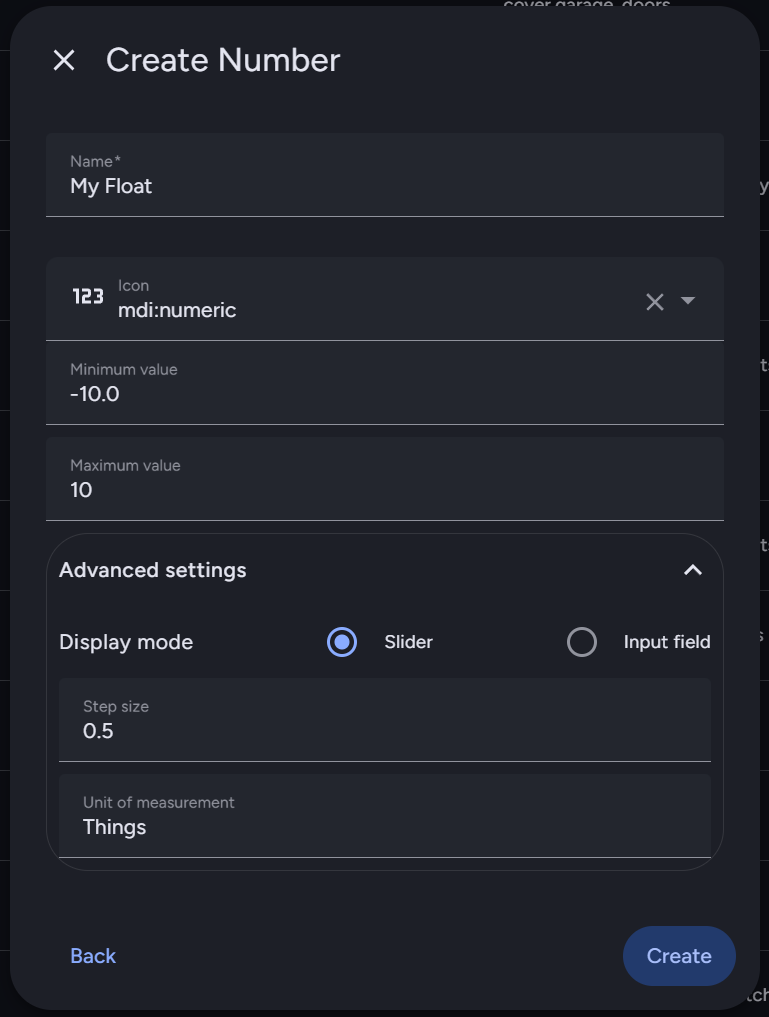
In this case, the state is the actual value, so the template uses states(..) instead of state_attr(..), you must not set the optional attribute value in the JSON definition so that the application uses the correct template internally for querying the HA server for its present value. Your own template definition in the content field will need to follow suit too. The data_attribute must be set to value for the service call that sets the chosen value from the number carousel.
{
"name": "My Float",
"content": "Currently {{ states('input_number.my_float') }}",
"type": "numeric",
"entity": "input_number.my_float",
"tap_action": {
"service": "input_number.set_value",
"picker": {
"step": 0.5,
"min": -10.0,
"max": 10.0,
"data_attribute": "value"
}
}
}
Amplifier
The complication here is this amplifier uses one scale for changing the value, a range 0.0 to 1.0, and another to render the volume on the display, dB. So the template does some scale conversion, but the number picker has to use the 0.0 to 1.0 range which is annoying.
{
"name": "Amplifer Volume",
"content": "{{ '%.1f' | format(state_attr('media_player.amplifier','volume_level') * 100 -80) }} dB ({{ state_attr('media_player.amplifier','volume_level') }})",
"type": "numeric",
"entity": "media_player.amplifier",
"tap_action": {
"service": "media_player.volume_set",
"picker": {
"step": 0.005,
"min": 0.2,
"max": 0.6,
"attribute": "volume_level",
"data_attribute": "volume_level"
}
}
}
The above is a little awkward to change the volume as the picker's scale is unfamiliar. To make life easier you might choose to implement a "Template number" in HomeAssistant as defined in the following dialogue box.
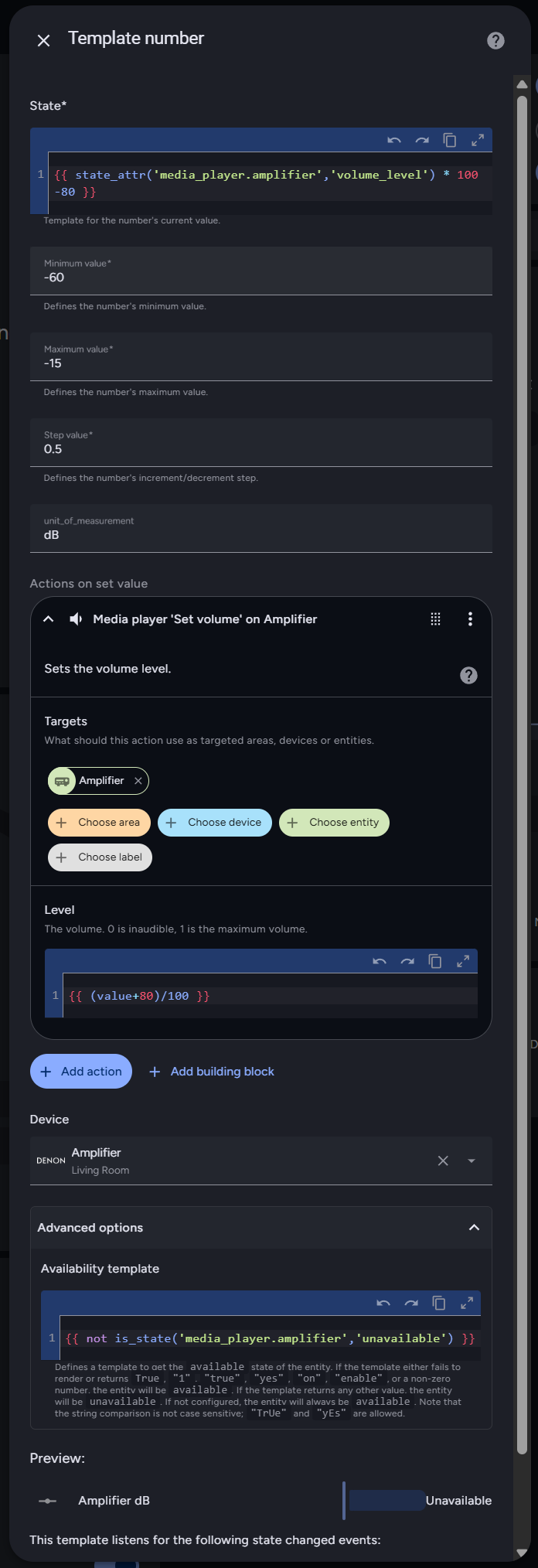
For copy and paste, the Jinja2 fields are as follows:
- Template rendering with conversion to dB:
{{ state_attr('media_player.amplifier','volume_level') * 100 -80 }}
- Conversion from dB to range 0.0 to 1.0:
{{ (value+80)/100 }}
- Availability template:
{{ not is_state('media_player.amplifier','unavailable') }}
As an alternative to using the GUI, the following can be pasted into HomeAssistant's configuration.yaml:
template:
- number:
- name: "Amplifier dB"
unique_id: "<Generate Unique ID>"
unit_of_measurement: "dB"
state: "{{ state_attr('media_player.amplifier','volume_level') * 100 -80 }}"
availability: "{{ not is_state('media_player.amplifier','unavailable') }}"
set_value:
- action: media_player.volume_set
target:
entity_id: media_player.amplifier
data:
volume_level: "{{ (value+80)/100 }}"
step: 0.5
min: -60
max: -15
icon: mdi:audio-video
We noticed some schema checking errors when we tried this, but the YAML above is consistent with the HA Template support pages, and this code does correctly create the number template as required.
The JSON menu definition can now use dB with the new template number as follows.
{
"name": "Amplifier Volume",
"content": "{% if is_state('media_player.amplifier','unavailable') %}Off{% else %}{{ '%.1f' | format(states('number.amplifier_db') | float) }} dB{% endif %}",
"type": "numeric",
"entity": "number.amplifier_db",
"tap_action": {
"service": "number.set_value",
"picker": {
"step": 0.5,
"min": -60.0,
"max": -15.0,
"data_attribute": "value"
}
}
},
Trouble Shooting
Specific to this menu item:
- If the number picker does not initialise with the correct value, amend the
attributefield. Just because your template renders does not mean the application has extracted the numeric value as thecontenttemplate is rendered on the HomeAssistant server.